Sometimes you just have to start writing (or dictating!) and see what comes out.

Writer’s block
The best thing about this blog is that it’s an unpaid side project so there are no deadlines and no one is checking on me to see if I’m doing anything or when things are gonna be done.
The worst thing about this blog is that it’s an unpaid side project so there are no deadlines and no one is checking on me to see if I’m doing anything or when things are gonna be done.
Ahem.
Lately I’ve been in a blog slump; it’s been two months since I last wrote a post. It hasn’t mattered because literally no one is asking for anything, but I have an expectation of myself that I want to keep practising my writing and sharing things out of my brain, so I feel like I’ve let myself down… when really, doing anything here at all should be seen as a bonus!
You know what I mean?
Anyway I’m back, baby. Taking my own advice to just write and see what comes out. In this case, I’m not actually writing with my fingers on a keyboard, but with the dictation function: I set up a keyboard shortcut so I can double tap the control key and a little microphone will pop up, listen to what I’m saying and type it out for me. What a wonderful modern world we live in!*
*For some reason I can’t get this to work in a Google Doc (where I usually draft blog posts), so I’m dictating into a TextEdit file then copying and pasting across, before tidying up the formatting and making it a bit snappier.
How to choose what to write?
The flashing blank cursor is arch enemy of any writer. You could write about literally anything! That’s the problem. How do you know what people want to hear, or what’s an interesting story to tell? What’s useful to the person on the other end of the screen? The SEO experts would tell me to check our site analytics and see which pages or topics are most popular.
…actually, that’s not a bad idea.
I went to Google Search Console to see what queries people had used and was quickly reminded that 90% of our traffic comes via this one niche post: Forwarding to multiple addresses in Gmail.
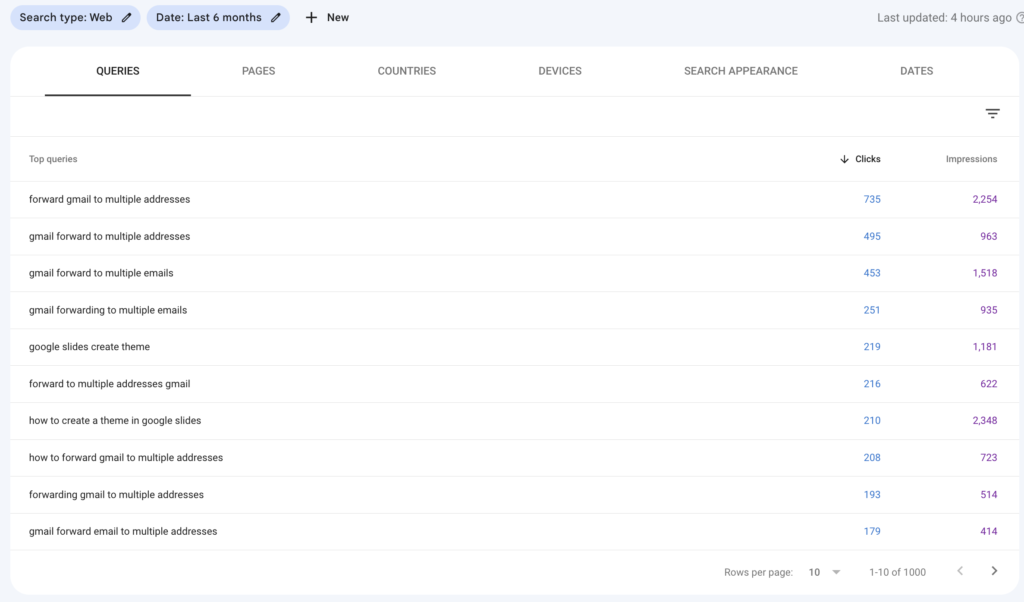
Is it more email tips you want?
I’ve written other email how-tos which haven’t been quite as popular:
- Inbox Zero
- Gmail search tips
- 7 email management principles
- The Email Charter (rules for reducing email)
- Change the default Gmail snooze time options
And have a few others on my backlog of post ideas:
- How to sort and triage email with Gmail filters and labels
- How to use a ‘shared email account’ for life admin in your household
- How to keep your work and personal digital worlds separate
So I could write up one of these but if I’m being honest, I just don’t feel like writing or talking about email today. The way I use email has dramatically changed with the introduction of tools like Notion and Slack, where conversations are funnelled into comments and threads and channels in-line with the relevant project or task — a much more efficient system! Since I have an internal facing role at work, my email inbox is reserved for cold calling salespeople and the occasional external service we use.
In my personal life, my “inbox” is really just that: and in-tray of temporary messages from ticketing or appointment services, Australia Post, and the odd article from my Mum. My email newsletters skip the inbox and go straight into a @Read folder, which I’ll peruse with my weekend morning coffee. Even then, I’ve unsubscribed from the zillions of newsletters I spent my early digital life signing up to (what was I thinking?!).
Writing about writing
I see the way I’ve chosen to craft this post has now dictated the topic: I’m writing about writing! The imposter in me is asking if this is something I’m qualified to talk about? The purpose of this blog was to brush up on our writing skills, but to do so writing about project management and organisation and productivity and how we use different tools and technology to make life easier. Does writing about writing really fit into that?
Even as I talk-type this, I’m thinking about how reading and writing as communication methods are fast being overtaken by audio and video. It’s more “human” listening to a someone talk (even if that’s via captions), instead of interpreting solely written words on a page. That’s partly why we started the YouTube channel —to offer another way into the stuff we wanted to talk about— and it’s also why you’ll find me out on walks, listening to podcasts and audiobooks and barely picking up a physical book (or even an eBook) these days. It’s a nicer way to receive information, I think.
Oral history is the oldest form of sharing knowledge and culture, so this is nothing revolutionary, rather a return to first principles: if we can prioritise talking about the things we know and want to share, they’ll feel more like human-to-human storytelling, connecting us with each other.
Closing thoughts
Despite the meandering nature of this post (starting without an end in mind, a classic no-no!), I really enjoyed the process. It was interesting to see how my brain worked differently when I was talking instead of typing, and how I could hop between the two for word-gardening and adding links along the way.
Next time I sit down to write a blog post, here’s what I’m going to do:
- Prep an outline of the key points I want to make
- Do any desk research to support the topic, adding any references to the outline
- Dictate the first version of the post
- Clean up the written version with any formatting, images and links
- Read it top-to-bottom to make sure it doesn’t sound like something ChatGPT has written
I think dictating instead of typing offers more of those free flowin’ brainwaves I’ve been missing in the past, so my posts can sound more like me 🙋♀️ (even when there’s no accompanying video).



