
The Organised Creative OS: A Notion Template for Freelancers
Feeling scattered in your creative business? This all-in-one system brings clarity, structure, and focus to your day.

Feeling scattered in your creative business? This all-in-one system brings clarity, structure, and focus to your day.

Don’t waste time searching for hex codes or using a colour-picker, save your brand colours as text replacement shortcuts instead.

Traditional to-do lists can be overwhelming, especially with ADHD. This simple Notion dashboard helps you stay on track without the stress.

Make your calendar work for you with practical tips to structure your day, avoid overwhelm, and stay on track — like time-blocking, and visual cues.

A simple step-by-step guide on how to share a Gsuite link that forces the user to create a copy before viewing the file.

Apple Shortcuts can turn any URL into an app on your iPhone Home screens.
Stop chasing website feedback in messy email threads! BugHerd lets you pin comments directly to your site and actually get stuff done.
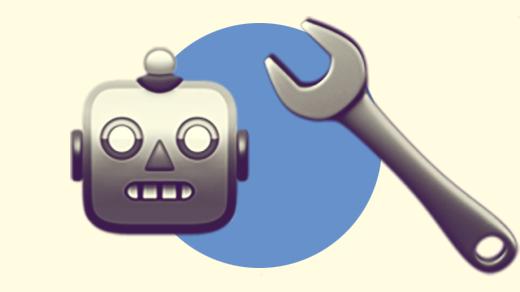
Telling ChatGPT about your tone of voice and other preferences will help it produce better, more accurate results.

Make the most of Apple Podcasts by honing the listening list, so it becomes a personal radio station!

I built my resume in Notion and it’s so much easier to update and share. Here’s how to make your own, plus a free template to get started.