
How we use Photoshop and Google Slides for feature image creation
Take a peek at how we combine Photoshop and Google Slides to create styled feature images—an easy setup for consistent, custom blog and content visuals.

Take a peek at how we combine Photoshop and Google Slides to create styled feature images—an easy setup for consistent, custom blog and content visuals.
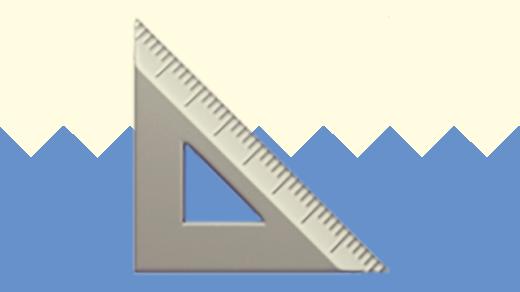
Quickly batch resize images using the built-in Automator app on your Mac. It can rename files too—handy for those odd jobs that shouldn’t take all day.
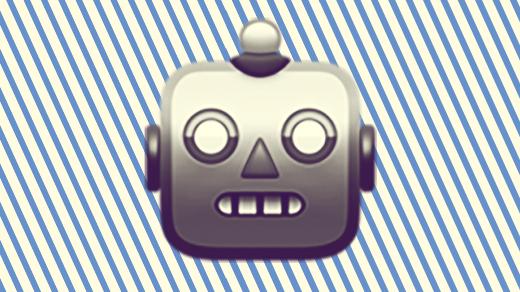
This is how I use Siri as my very own personal assistant, including the basic features and the ones I use the most.

This is how I use the Momentum Chrome extension to hone focus each day, and how this works alongside my personal dashboard in Notion.

Creating a Google Slides theme lets you easily reuse the same font, layout and colour styling on every new slide deck. Here’s how you do it!

I’ll show you how to setup a personal dashboard in Notion from scratch, including filtered views, timelines and how to quickly hop between views.


On the topic of ‘how a producer-type manages their finances’ I thought it would be useful to share my process for preparing a tax return in Australia and —spoiler alert— how I prepare little parts through the year, so at tax time it’s just a matter of compiling them all.

Or in other words: how to stop clogging up your phone storage with photos, by taking them off your phone and putting them in Dropbox (cloud file hosting).

Gmail limits email forwarding to one address, but we’ll show you how to enable forwarding to multiple addresses in Gmail using filters—fast, free, and reliable.