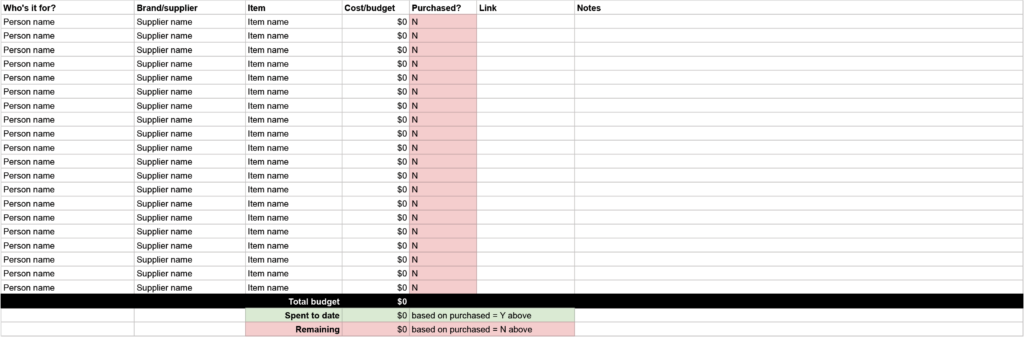Here’s how to track gift ideas and manage your Christmas gift budget with help from a spreadsheet. Ho ho ho!

Every year, I…
- Reboot my Christmas list file
- Create a new tab for this year, and
- Start filling in gift ideas and a list of people I’m going to buy for.
This year I thought I’d setup a template version, in case it’s helpful for anyone else out there! 😘
Manage your Christmas gift budget
Here’s the video (9min), where I run through the list setup and how to use it:
Here’s what’s covered:
0:25 Setting up the spreadsheet
0:36 Suggested fields: who it’s for, supplier, item, cost/budget, purchased, link and notes
1:00 Demo present entry
1:38 Adding the people you want to buy presents for
2:10 Setting all as ‘unpurchased’ to begin with
2:23 Allocating a budget for each person
3:15 Using conditional formatting to highlight purchased vs unpurchased
3:36 Calculating the total present budget, amount spent to date and cost remaining
5:10 How to update as you buy things
5:47 How to add a new person to the list
7:35 When to use
8:00 Benefits of a repeating list: seeing what you’ve bought for people before!
The ‘Present list spreadsheet’ is available as a template in Google Drive now, so feel free to make a copy via this link — and check out our other free templates too!
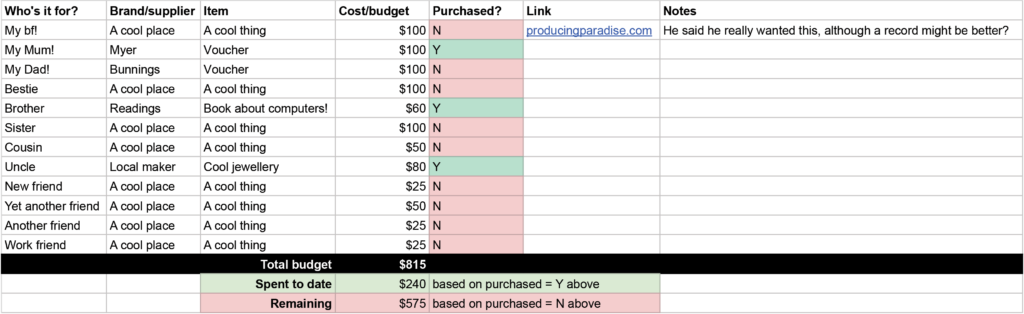
How do you keep track of your Christmas present list, and budget?