What is ChatGPT and how can I use it? Let me explain! …with help from an AI writing bot.
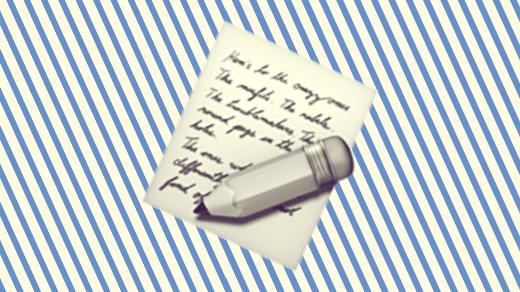
To see how to use ChatGPT, check out my lil demo video (5min):
Here’s what’s covered:
0:17 What is ChatGPT?
0:30 Where to find it
0:45 Creating an account
1:00 Asking ChatGPT to write a blog post
1:34 Add examples and top 5 things to know
2:31 Give the post a title
2:45 Turn the post into a YouTube video script
3:02 Reading the suggested script!
4:30 Give the YouTube video a title
4:50 Asking for other ChatGPT use cases at work
What is ChatGPT and how can I use it?
This is what the bot told me to say:
ChatGPT is like having a personal assistant who is always available to help with your writing. Just like a human assistant, ChatGPT can provide ideas, suggestions, and even complete sentences or paragraphs based on your input.
For example, if you’re struggling to come up with the next line for your blog post, you can simply type in the previous line and ask ChatGPT for suggestions. The model will quickly generate a list of potential options for you to choose from. This can help you keep your writing flowing and avoid getting stuck.
In addition to helping with individual sentences and phrases, ChatGPT can also generate complete blog posts based on a topic or keyword. This can be especially useful for bloggers who need to produce a large volume of content on a regular basis.
Here are the top 5 things to know about using AI for blog content creation:
- AI can help with brainstorming and coming up with ideas for your blog posts.
- AI can generate complete sentences and paragraphs based on your input.
- AI can help you overcome writer’s block and keep your writing flowing.
- AI can generate entire blog posts based on a topic or keyword.
- AI can help you produce a large volume of high-quality content quickly and efficiently.
Overall, using AI for blog content creation can be a valuable tool for bloggers who want to save time and improve their writing. With the help of a tool like ChatGPT, you can generate engaging and interesting content for your readers without spending hours brainstorming and writing.
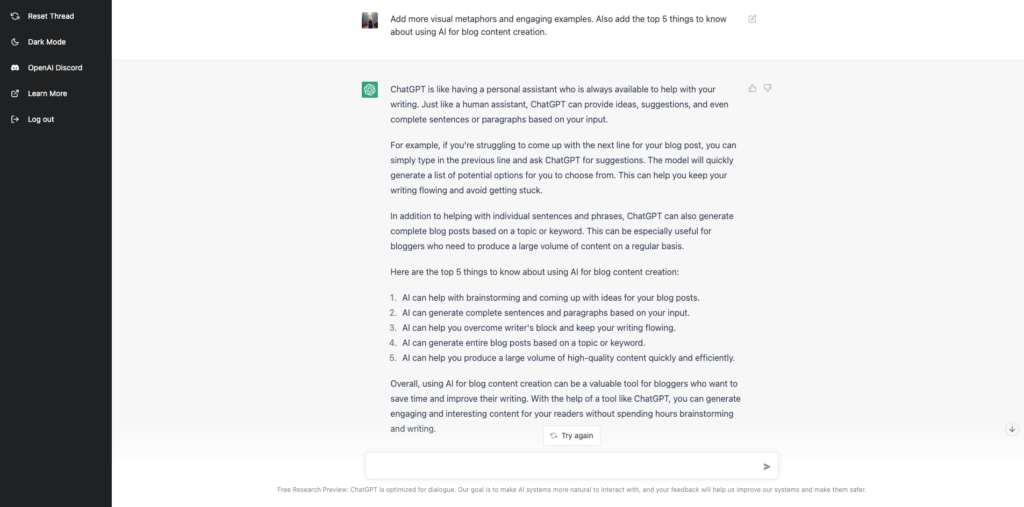
Some other use cases for ChatGPT at work
Generating reports and presentations: ChatGPT can help you quickly generate professional-looking reports and presentations. Simply provide the model with the key points and data, and ChatGPT will generate a polished document for you to use.
Providing instant answers to frequently asked questions: If your company receives a lot of customer inquiries, you can use ChatGPT to provide instant answers to common questions. This can help reduce the workload on your customer service team and improve the customer experience.
Assisting with email response: If you receive a large volume of emails at work, ChatGPT can help you respond more quickly and efficiently. Simply provide the model with the key points and information you want to include in your response, and ChatGPT will generate a professional-sounding email for you.
Generating creative ideas for marketing and advertising: If you’re part of a marketing or advertising team, ChatGPT can help you come up with fresh and interesting ideas for campaigns and projects. Simply provide the model with some key information about your target audience and goals, and ChatGPT will generate a range of creative ideas for you to choose from.
Overall, ChatGPT is a versatile AI tool that can be used in a variety of ways at work. Whether you need help with writing, customer service, or coming up with creative ideas, ChatGPT can provide valuable assistance.
…I couldn’t agree more! Read more on the OpenAI blog, or test it out here.
Psst. Now I’ve had some time to play around, there’s a series of other posts with my tips on using ChatGPT at home, work, to learn, and to have fun (written by yours truly, not a bot!).



