Feeling scattered in your creative business? This all-in-one system brings clarity, structure, and focus to your day.

Summary: The Organised Creative operating system is a Notion template including a daily dashboard, client and internal project management, business info, financial reporting, and a dream space to capture inspiration—all designed to streamline operations for freelance creatives.
If you’re a creative who could use help structuring your operations and managing your projects, the Organised Creative operating system is your secret weapon! Designed for solopreneurs and freelance photographers, designers, illustrators, and anyone in a desk based creative role.
Creative work has this funny way of expanding to fill every available space—both mentally and in your calendar. You’re deep in a design project when a client calls asking about your recent portrait work. You scramble to find examples, while that invoice you meant to send is still sitting in drafts.
Sound familiar?
A system built by and for creatives
The Organised Creative operating system grew out of necessity. For nine months, I’ve been fine-tuning this Notion template with my partner, Aaron Puls, a photographer and designer juggling multiple service lines.
He needed answers to practical questions:
- “Which of my services is most profitable?”
- “Can I fit in a two-day shoot next week?”
- “What recent portrait work can I show this potential client?”
Before this system, he’d dig through folders, emails, and calendars to piece together answers. Now, there’s one place where everything lives.
Easy!
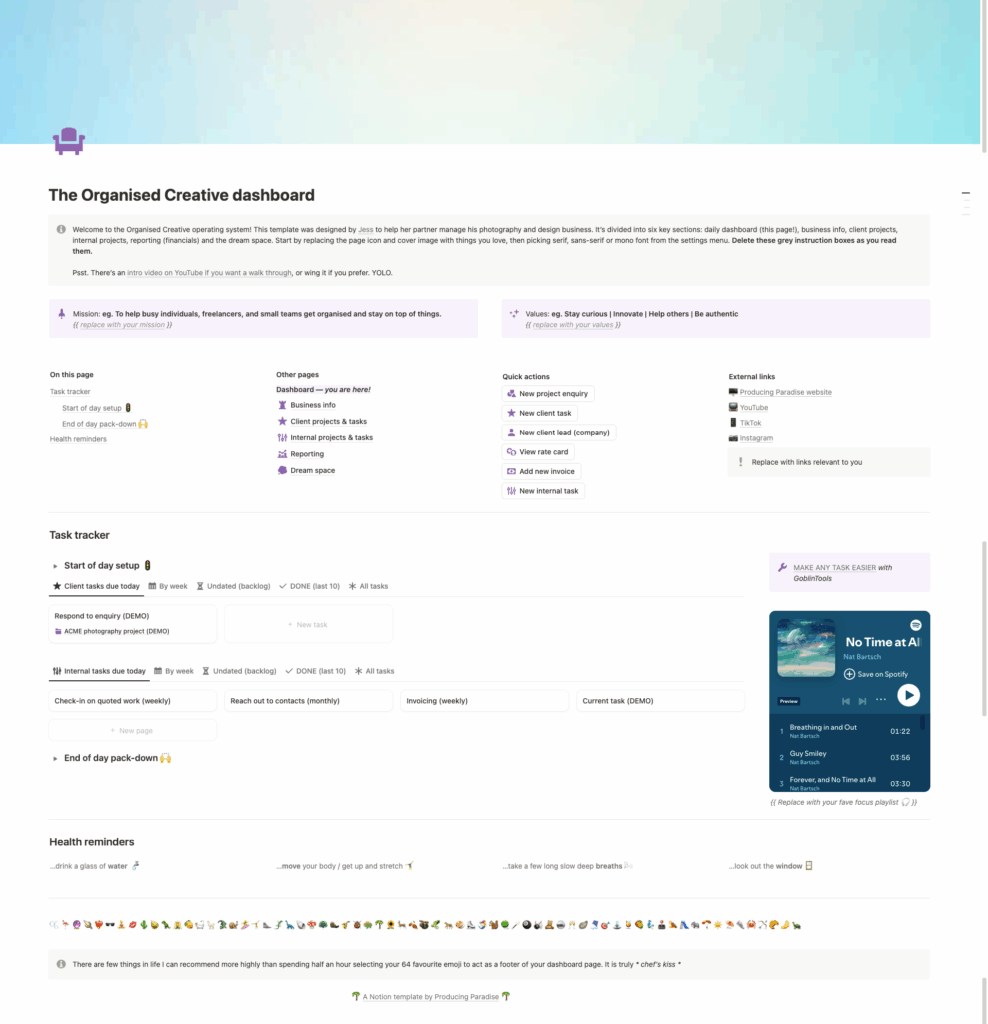
Preview the The Organised Creative operating system template here (with the option to buy, if you like what you see!).
Video walkthrough
In this video (23min), I’ll show you the template inside out, so you can decide if it’s right for you:
The six core elements
- Daily dashboard — Start each day with clarity and purpose
- Business info — Articulate your vision and set profitable rates with confidence
- Client projects & tasks — Manage projects with ease
- Internal projects & tasks — Run your business better
- Reporting — Make informed decisions with clear financial insights
- Dream space — Capture inspiration and future ideas without losing focus
1. Daily dashboard — your command centre for creative focus
- Conquer overwhelm by seeing only what’s due today (with a toggle to see the week ahead)
- Keep your mission and values front and center to guide every decision
- Capture inspiration instantly with quick-action buttons for client enquiries and new ideas
- Maintain momentum with start/end of day routines that protect your creative energy
- Break complex projects into manageable steps with integrated productivity tools
- Stay energised with health reminders and a focus playlist to fuel your best work
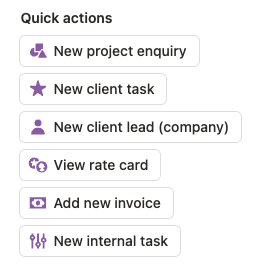
2. Business info — your strategic foundation
- Make confident decisions with your mission and values always accessible
- Close more sales by having your elevator pitch and service descriptions perfectly crafted
- Win better clients by clearly defining who you serve best (and who you don’t)
- Price with confidence using an accessible rate card that communicates your value
- Stay motivated by connecting daily tasks to your long-term vision and goals

3. Client projects & tasks — turn creative work into reliable income
- Never miss a deadline with connected client tasks, projects, and contact systems
- Prioritise your most valuable relationships with the client “temperature” tracking
- Prevent burnout by visualising your workload on the timeline view
- Transform chaos into clear milestones by tracking projects from enquiry to completion
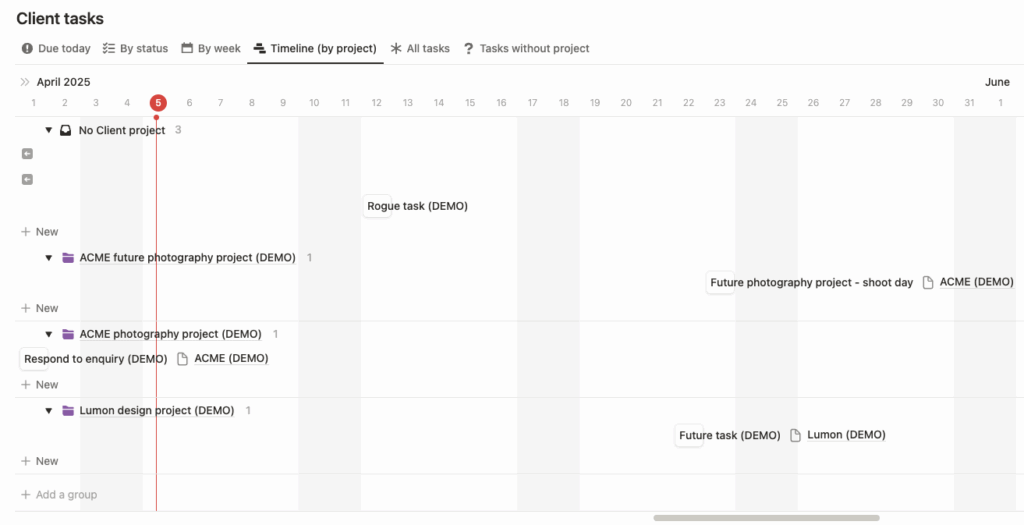
When you need to focus on single client project, head to the project detail page for an overview of its status, dates, and subtasks. This is a great place to include a linked view of the client tasks timeline, showing only tasks for this project 😉
If you have any other project files, style guides, or relevant links, you can include them here too!

4. Internal projects & tasks — grow your business while creating
Build a thriving creative practice that evolves even while serving clients:
- Inspiration & learning: Transform passive consumption into active growth with monthly inspiration reviews
- Marketing: Build a consistent presence without the daily stress of “what to post”
- Business development: Never let opportunities slip through the cracks with automated follow-up systems
- Operations: Maximise your cash flow by instantly seeing which completed work hasn’t been invoiced
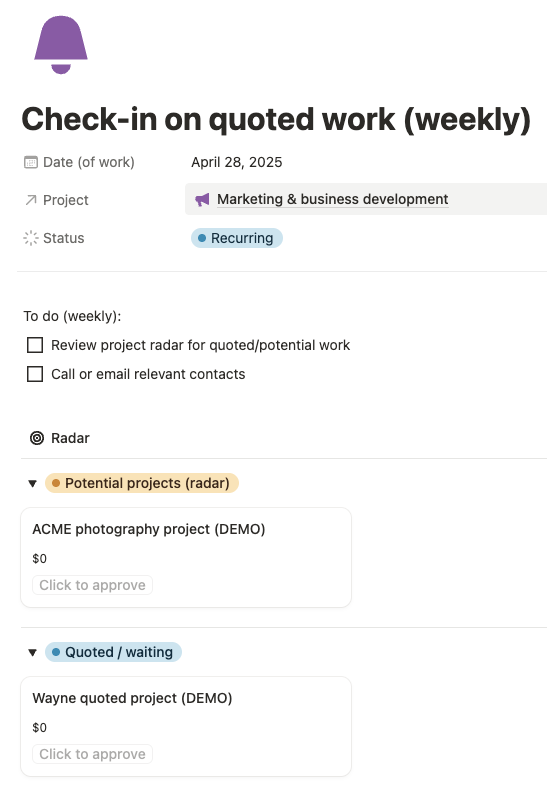
5. Reporting — transform numbers into creative freedom
- Gain financial confidence with clear “money banked / money coming” monthly forecast
- Make strategic decisions using service and client profitability breakdowns
- Identify your most productive periods with earnings timeline visualisations
- Prepare for tax time in minutes instead of days with organised financial reports
- Set meaningful goals based on data, rather than guesswork
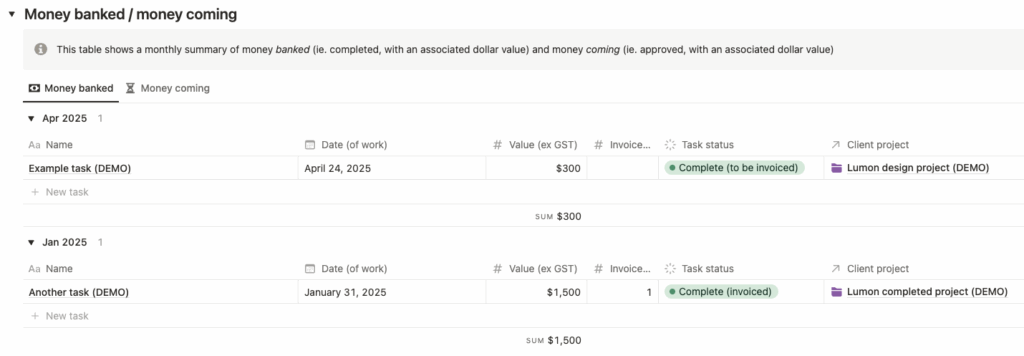
6. Dream space — nurture your creative future
- Capture fleeting ideas before they disappear
- Cultivate your creative vision without immediate pressure to execute
- Connect inspiration across platforms with integrated links to your favorite visual tools
- Transform “someday” projects into reality when you’re ready
- Maintain creative excitement even during practical client work
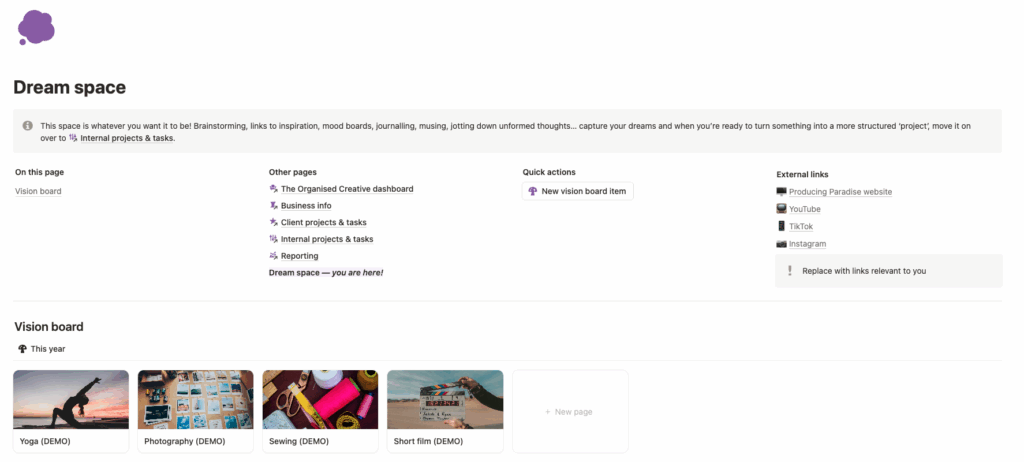
Experience the difference in your daily creative life
Yes, the system requires some upkeep—entering project details and updating statuses—but the payoff is substantial:
- Client calls about portrait work? Filter projects in seconds instead of frantically searching
- Exciting opportunity lands in your inbox? Check your actual capacity before overcommitting
- Financial anxiety creeping in? See exactly where you stand and what’s coming next
- Wonder why that proposal went quiet? Your system remembers to follow up when you’re focused elsewhere
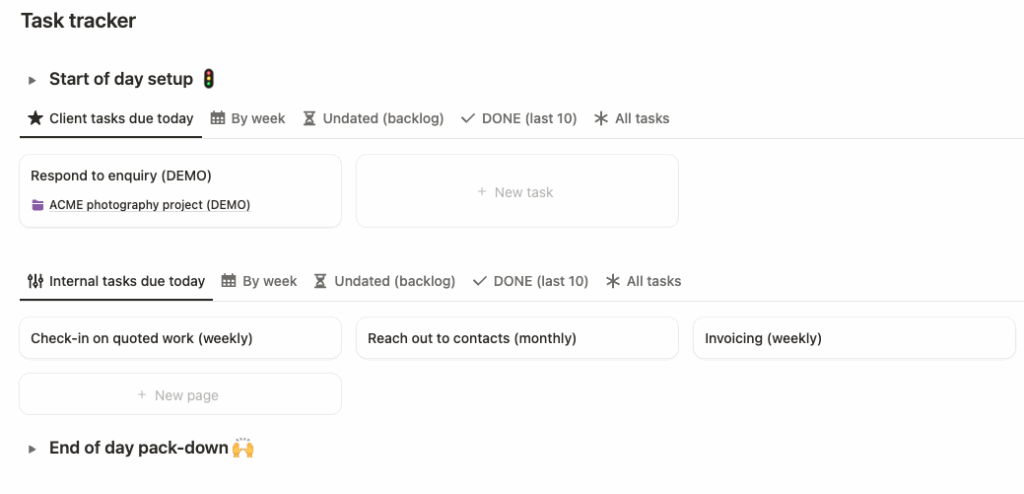
We’ve designed the navigation to be intuitive—just one level of subpages means you’ll never get lost in your own system.

Helpful tips throughout guide you until the workflow becomes second nature.
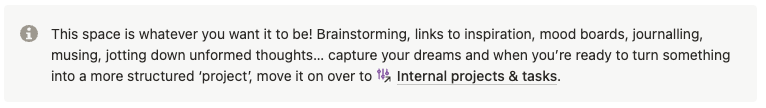
Is this the missing piece in your creative business?
This template transforms your creative practice if you:
- Value creative freedom but need just enough structure to thrive
- Serve multiple clients or offer various creative services
- Find the business side of creativity draining your enthusiasm
- Want to focus on creating rather than administrating
We’ve made this powerful system surprisingly affordable because we believe every creative deserves tools that amplify their impact without sacrificing their unique vision.
Ready to transform how your creative business feels and functions? Get the Organised Creative template now and redirect that mental energy back to what matters most: bringing your creative vision to life.
Still have questions? The video walkthrough (23min) might be what you need, or contact us here.
I’d love to hear how this system transforms your creative practice!