Not all hours are created equal: when it comes to life admin, you need to manage for energy, and allow time for “being human”.

Being productive means different things to different people but to me it’s getting through the things that I have to do in a timely enough way, so that I don’t have the looming stress of things being overdue or undone. I like to “close the tabs in my brain”, so that brain space is cleared up for, well, whatever comes up.
There’s a whooole other side of this, which is that being unproductive (AKA taking time to rest) is as important as the productive time. The resting enables the energy at other times. You need the yin to your yang. Downtime to enable uptime. Refuelling. Recharging. Regenerating. You can try permanently operating at 100%, but it doesn’t work.
So here are a couple of tricks that help me to be productive with life admin…
1. Block time in your calendar for solo tasks
Whether it’s for working on your blog, writing, working out or relaxing: blocking it out in your calendar helps prioritise what you value. I put solo tasks in my calendar as a means to give them as much commitment as I do for work meetings or plans with friends.
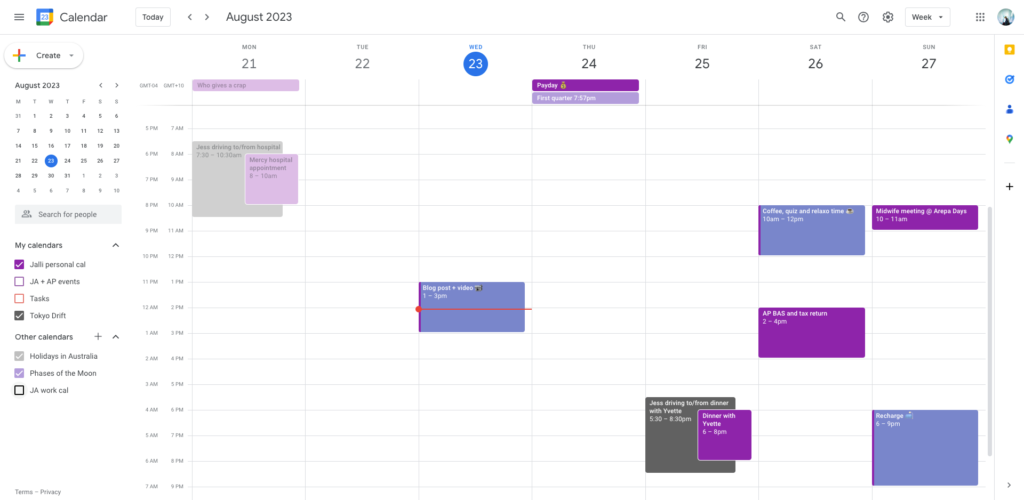
2. Use a lo-fi to do list for the small things
There are a million ways to keep track of your to-dos, but when it comes to the basics: keep it simple! I have a pinned note in the Notes app on my iPhone with a running list of domestic tasks that are too small to warrant a task card in a task management system. I manage the list by moving things up or down, depending on what new things come up or when things need to be done, then just pick things from it when I have spare time.
Generally the first couple of things need to be done within the next day or week, then I pop in a space before the rest. The list is always roughly in the order I need to work through them, but the bottom of the list really never gets a look in so every so often I’ll do some gardening and just delete anything that’s been in there too long, that I’m never gonna do.
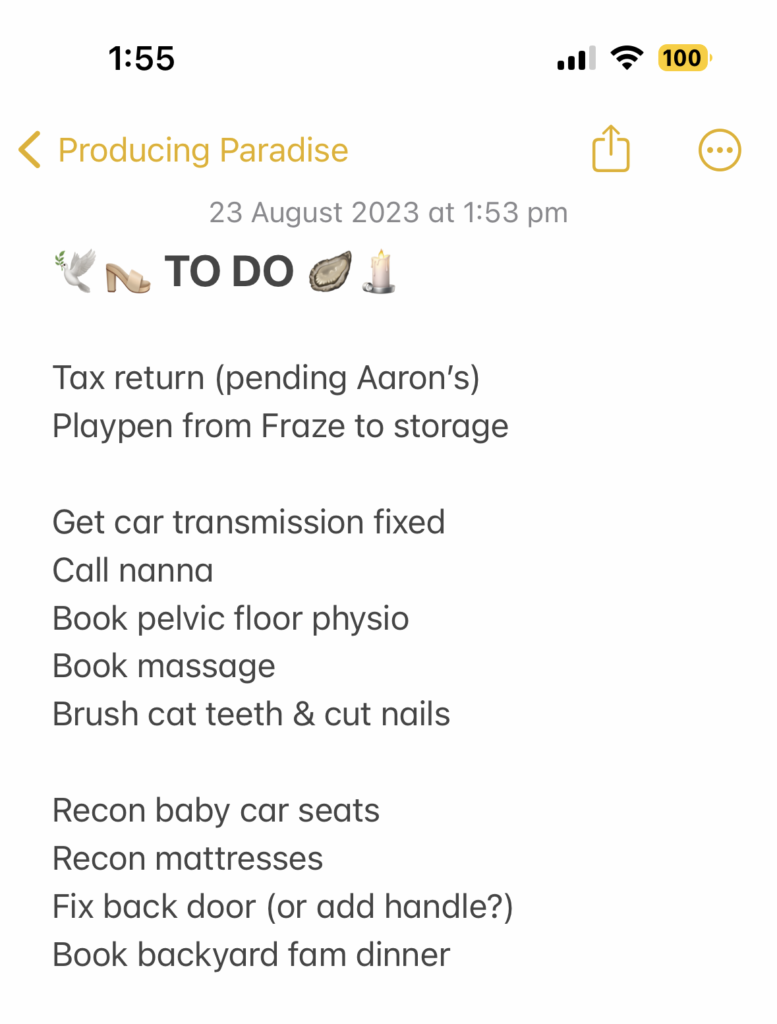
3. Use a task management system for the bigger things
As a Notion fangirl, of course I have a personal task management system in Notion. Actually I have two! One for this blog, managing tasks and content ideas, and keeping track of the videos and social media posts, then one for time-sensitive life admin and personal to-dos; stuff like a recurring birthday list to see if there are any birthdays coming up, or a reminder that it’s been since months since I asked for a better rate on my mortgage, and it’s time to ask again.
You don’t have to use Notion, but I like to have a system that lets me add detail to the task, whether that’s an attachment or links or writing notes about it, and then being able to set a due date and apply a status or priority level — I find those things really helpful for my triage process.
This list is for anything that doesn’t belong in the lo-fi list, and again you should be critical about what makes it into this system, and remove anything that’s been in there too long… the important things will come back!
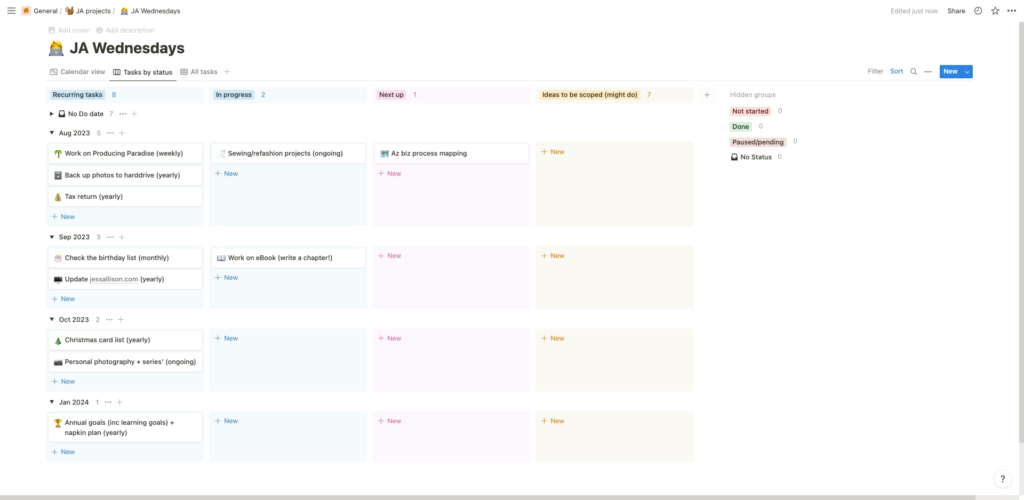
To recap:
- Block time in your calendar for regular solo tasks, including workouts, walks, and relaxation
- Use a lo-fi list for small, ad-hoc tasks — so when you have spare time you can pick something from it
- Use a task management system for larger tasks — so you can plot these on a timeline and pick a focus each day/week
Bonus tip: critically assess who you’re doing things for to help hone focus on what you truly value 🧝♀️



