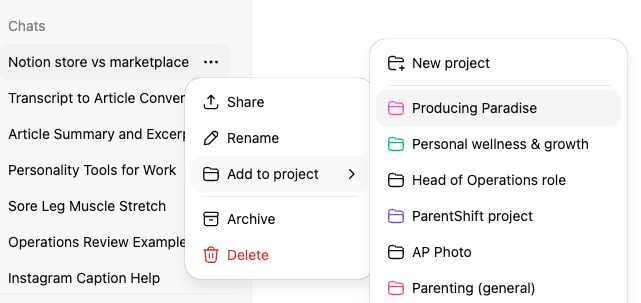Using AI with ADHD: tips to reduce overwhelm
AI can help if you have ADHD, but it can also create chaos. These ADHD-friendly strategies keep AI useful: short answers, organised chats, a clear inbox, and reminders to stop.
Summary: Keep a "No AI" sticky note for tasks under 3 sentences. Use emoji project labels (💼 🏠 🎨). Add "I have ADHD, keep responses short" to ChatGPT settings. Create an AI inbox, review for 15 minutes weekly. Set phone timer for 20 minutes, close tab when it rings, then move your body.
Keep a no-AI list
If you say "Thanks for lunch!" to ChatGPT, you might get back three paragraphs about gratitude.
Not every task needs AI. Quick emails, grocery lists, or things you've done a hundred times — just do them. The two minutes you'd spend crafting a prompt could have finished the actual task.
ADHD tip: Keep a sticky note on your monitor: "No AI for: emails under 3 sentences, quick plans, things I already know." It stops the automatic reach for the chat window.
Organise chats visually
ADHD brains are especially prone to having all their ChatGPT conversations with the default name. Finding chats can get tricky if that name didn't match what you would call it!
Create projects for different areas: work stuff, personal projects, learning. And here's the key: make them visually distinct.
ADHD tip: Use emojis as visual shortcuts: 💼 Work projects, 🏠 Home stuff, 🎨 Creative ideas, 📚 Learning. Your brain will grab onto these faster than text labels.
Ask for short, structured answers
Default ChatGPT loves to explain everything. With ADHD, wall-of-text responses are where focus goes to die.
Train it to be concise:
Give me 3 bullet points, nothing else
Keep it under 100 words
Just the steps, no explanation
Pro tip: In your ChatGPT custom instructions, add: "I have ADHD. Keep responses short and use bullet points or numbered lists."
Create an AI inbox
AI loves generating ideas. Your ADHD brain loves collecting them. This is a dangerous combination.
Don't let ChatGPT suggestions go straight to your main to-do list. Create a separate "AI Inbox" — could be a Notion page, a note in your phone, even a physical notebook.
ADHD tip: Set a recurring 15-minute "AI Review" in your calendar. Timer on, decide what's actually worth doing, timer off. No endless scrolling through possibilities.
Use reminders to step away
The hardest part isn't using AI — it's stopping. One question becomes five becomes "wait, how did I end up researching medieval bread recipes?"
ADHD tip: Set a 20-minute phone timer when you open ChatGPT. When it goes off, close the tab and do something physical — make coffee, stretch, step outside. Movement helps your brain actually switch gears.
Quick checklist
Sticky note: what doesn't need AI
Visual project organization (emojis work)
"Keep it short" in every prompt
AI ideas go to inbox, not to-do list
Timer + physical movement = clean exit
Related articles
Looking for a deeper dive into mindful AI use? Read the full guide here.
Wondering which AI tool has the most up to date data? Check out The Knowledge Battle: Which AI Has the Freshest Data in 2025?
What about which one to pick for image generation? See Which AI Tool Creates the Best Images in 2025.
Which is the best value for money? See Which Tool Is The Best Value In 2025?
Or just getting started with AI? You might need our intro series:
Relatedly: Should I use AI, given its concerning environmental impact?
Keep your brain on track, in work and life
If AI overwhelm is real for you, other systems probably feel scattered too. A clear structure can make everything easier.
Want a ready-made setup?
The Organised Creative Operating System is a Notion template with one hub for tasks, projects, and ideas (including those AI-generated ones). Designed for brains that work differently.
EXPLORE THE TEMPLATE →
Want the full framework?
The Most Organised Person I Know shows you how to design simple systems that reduce mental load and work with your brain, not against it.
GET THE EBOOK →