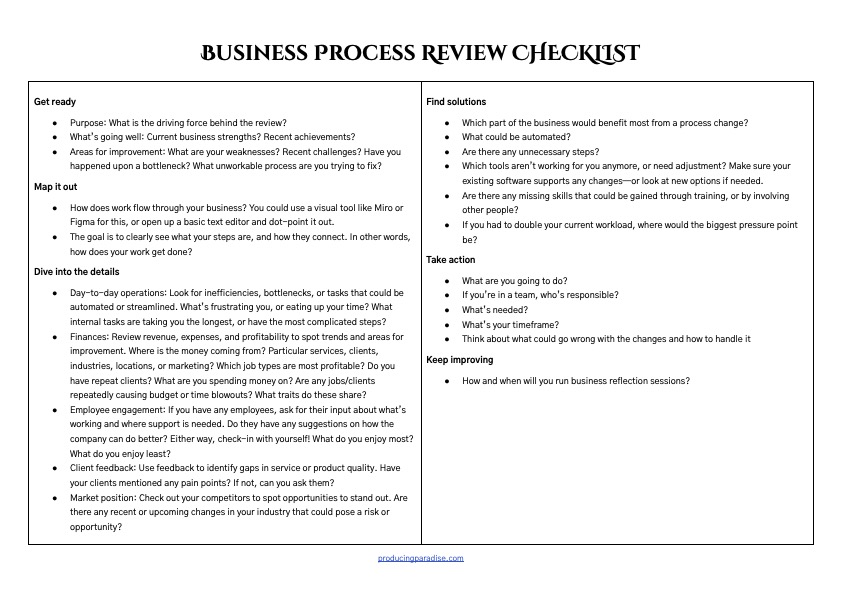Like a spring clean for your business, a business process review will help you work smarter not harder.
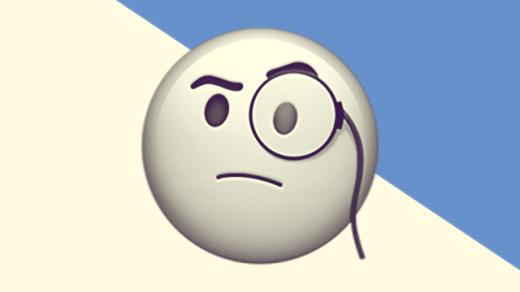
Summary: A business process review helps freelancers work smarter by identifying inefficiencies, streamlining workflows, and improving profitability. Start by mapping out how things work, then analyse bottlenecks, finances, and client feedback. Prioritise solutions that maximise impact (maybe automating tasks, updating tools, or refining processes). Take action by implementing changes, assigning responsibilities, and tracking progress. Spend an hour, or spend a week, but remember it’s only valuable if you’re willing to make the resulting changes.
What is it?
A business process review is taking stock of how things work and looking for ways to make it smoother, more efficient, and better aligned with your goals. It might be prompted by a particular gripe or bottleneck, or to sense-check a new business. You can do it at any time and adjust to suit your appetite. Spend an hour, or spend a week, but be ready and willing to make the resulting changes. Otherwise, it might be wasted effort 😬
Pro tip: This might feel awkward, but start with money. Without profit, the rest doesn’t matter. You can’t help clients, build cool things, or pay yourself if the numbers don’t work.
Why bother
You’ll make your business run smoother, save time and money, and create a better experience for everyone involved (even if that’s just you).
After the review, you can expect to have:
- Streamlined processes that are clearer, simpler, and more consistent
- Better use of time by ensuring you’re focusing on the most impactful work
- Cost savings by cutting out wasted effort, tools and time
- Improved results through fit for purpose tool usage and overall performance
- Ongoing improvement (through regular reviews)
The process
You want to understand what’s working in your business and what’s not, then find practical ways to improve it.
Six steps:
- Get ready: Start by identifying which processes you want to review and why. Whether it’s improving efficiency, cutting costs, or solving a specific problem, try to set a clear focus.
- Map it out: Create a simple overview of how things currently work. Maybe a flowchart, a checklist, or just bullet points—whatever helps you clearly see the steps and how they connect.
- Dive into the details: Take a closer look at each step. What’s slowing things down? Where are resources being wasted? Gather data, metrics, and feedback to figure out what needs tweaking.
- Find solutions: Based on what you’ve uncovered, come up with improvements. This could be streamlining, standardising, or introducing a new tool.
- Take action: Roll out the changes! Test a new process, create better documentation, upskill or hire.
- Keep improving: No process is perfect forever. Check in regularly to see how the changes are working and make adjustments. Continuous improvement is key to staying agile and efficient.
Pro tip: Use a checklist. It stops you forgetting the boring-but-important stuff.
1. Get ready
Define your scope and objectives:
- Purpose: What is the driving force behind the review?
- What’s going well: Current business strengths? Recent achievements?
- Areas for improvement: What are your weaknesses? Recent challenges? Have you happened upon a bottleneck? What unworkable process are you trying to fix?
Pro tip: Don’t spend too long here, but don’t skip this step either. This check-in is intended to set your focus and guide the rest of the process.
2. Map it out
This is the part where you take a birdseye view of how work flows through your business. You could use a visual tool like Miro or Figma for this, or open up a basic text editor and dot-point it out. (If you need a hand here, maybe I can help?)
The goal is to clearly see what your steps are, and how they connect. In other words, how does your work get done?
Pro tip: Beware! This step is prone to rabbit holes as you find one thing leads to another, and another. Try to keep your mapping at a high enough level to see the ‘whole picture’, without specifying every last detail. Don’t waste time making it pretty: shoot for ugly but functional.
3. Dive into the details
You have an idea of what’s bugging you, and a tidy overview of how the business runs. Now we can get into the nitty gritty!
Areas to consider:
- Day-to-day operations: Look for inefficiencies, bottlenecks, or tasks that could be automated or streamlined. What’s frustrating you, or eating up your time? What internal tasks are taking you the longest, or have the most complicated steps?
- Finances: Review revenue, expenses, and profitability to spot trends and areas for improvement. Where is the money coming from? Particular services, clients, industries, locations, or marketing? Which job types are most profitable? Do you have repeat clients? What are you spending money on? Are any jobs/clients repeatedly causing budget or time blowouts? What traits do these share?
- Employee engagement: If you have any employees, ask for their input about what’s working and where support is needed. Do they have any suggestions on how the company can do better? Either way, check-in with yourself! What do you enjoy most? What do you enjoy least?
- Client feedback: Use feedback to identify gaps in service or product quality. Have your clients mentioned any pain points? If not, can you ask them?
- Market position: Check out your competitors to spot opportunities to stand out. Are there any recent or upcoming changes in your industry that could pose a risk or opportunity?
Pro tip: You might find these answers align with your initial thoughts about improvement areas, or you might uncover new ones. This step is to help capture everything in one place so you can weigh up the problems against each other, and decide which ones are worth solving (and with what priority).
If your review reveals you’re drowning in scattered tools and mental overhead, you’re not alone. The Organised Creative template consolidates client management, project tracking, and financial reporting into one place—designed for freelancers who need clarity without complexity.
4. Find solutions
You now have a giant list of problems, which is good progress. By now you should see which problems are worth solving. This is where you figure out what your processes should look like and whether your current tools still fit.
Solution prompts:
- Which part of the business would benefit most from a process change?
- What could be automated?
- Are there any unnecessary steps?
- Which tools aren’t working for you anymore, or need adjustment? Make sure your existing software supports any changes—or look at new options if needed.
- Are there any missing skills that could be gained through training, or by involving other people?
- If you had to double your current workload, where would the biggest pressure point be?
At this step, you should be keeping in mind your appetite (what’s it actually worth to us to solve this? how impactful would it be?) and feasibility (how realistic is this? do we have the time, money and resources required?).
Pro tip: Determining your ideal future state and process reengineering is where the help of unbiased, third-party expertise can really help. Whether that’s for technical support in adjusting your tools, or as a soundboard for detailing and prioritising potential changes. (Hey, maybe I can help?)
5. Take action
Plan out your next steps:
- What are you going to do?
- If you’re in a team, who’s responsible?
- What’s needed?
- What’s your timeframe?
- Think about what could go wrong with the changes and how to handle it
Pro tip: Capture these actions in your task tracking system, so they can be balanced against business as usual.
🖇️ If you’re ready to sign up for a new task management system we love Notion, or you could try one of these alternatives:
- Use this referral link to try Todoist for free
- Use this referral link to get started on Monday’s free plan
- Use this referral link to get started on ClickUp’s free plan
6. Keep improving
Things change constantly in life and business, so make a plan for continuous process improvement. Weekly, monthly or quarterly reflection points can help spot issues and encourage process iteration, with a broader business process review to kick in when you’re expanding into a new area, or when things get particularly curly. How and when will you run business reflection sessions?
Pro tip: Second and subsequent reviews can uncover repeated or unsolved issues, which can be a clue that these are worth raising in priority.
Related reading
- The Lean Startup — for understanding iterative improvement and efficiency
- Business Process Improvement Toolbox — a practical guide to mapping and optimising workflows
- The E Myth Revisited — to help small business owners think about systematisation
- The Toyota Way — introduces lean principles to help eliminate inefficiencies
Need a hand?
If you aren’t sure where to start, we offer an Operations Review service!
- Freelance Designer: We simplified the project setup process, so she could focus on the creative work.
- Physiotherapy Clinic: We streamlined bookings and team management, to reduce double-handling.
- Removalists: We outlined the current issues, goals and opportunities that would support business expansion.
Read more about it here, or book a free discovery call to see if we can help.

Psst. An Operations Review will show you what’s broken. The Organised Creative (Notion template) gives you a DIY system to fix it. Built for photographers, designers, and creative freelancers who want to spend less time administrating and more time creating.
This post contains affiliate links. This means we may earn a commission if you purchase products or services through these links without any extra cost to you. This commission helps us keep the site running. We appreciate your support!