The snooze function is an absolute godsend, but it didn’t seem possible to change Gmail snooze times… until now!

Summary: This guide explains how to customize the default Gmail snooze time options by changing them in Google Keep.
Change Gmail snooze times
I just discovered that you can edit these by going into your Google Keep settings: updating there will change in both places.
By default, Gmail (and Keep) offer three default times:
- Morning — 8am
- Afternoon — 1pm
- Evening — 6pm
So what if you’re an early riser? Or prefer your snoozed emails stay put until after after you’ve had your morning coffee? What if the last opportunity to check on work emails is actually around 5pm? Or if you usually get home from work after 7pm, and want the snoozed emails to re-appear after that?
Well, you can customise these times to your heart’s (and schedule’s) content.
Here’s a short (4min) video runthrough on how to do it:
The basic steps are:
- Go to Google Keep
- Change the default reminder times via the Google Keep settings page
- Providing you use the same email to login to Google Keep, the Gmail snooze options will now use these default times too!
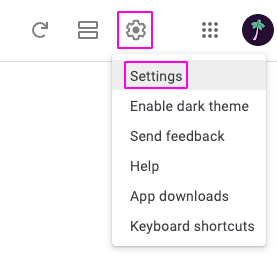
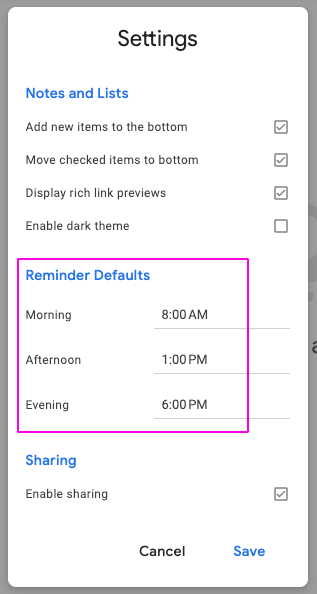
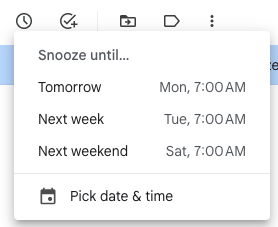
A quick plug for Inbox Zero
The snooze feature is something I use in tandem with labels in Gmail to achieve email bliss —cough— I mean, Inbox Zero. There’s a whole other post explaining how you can get there too, check it out!
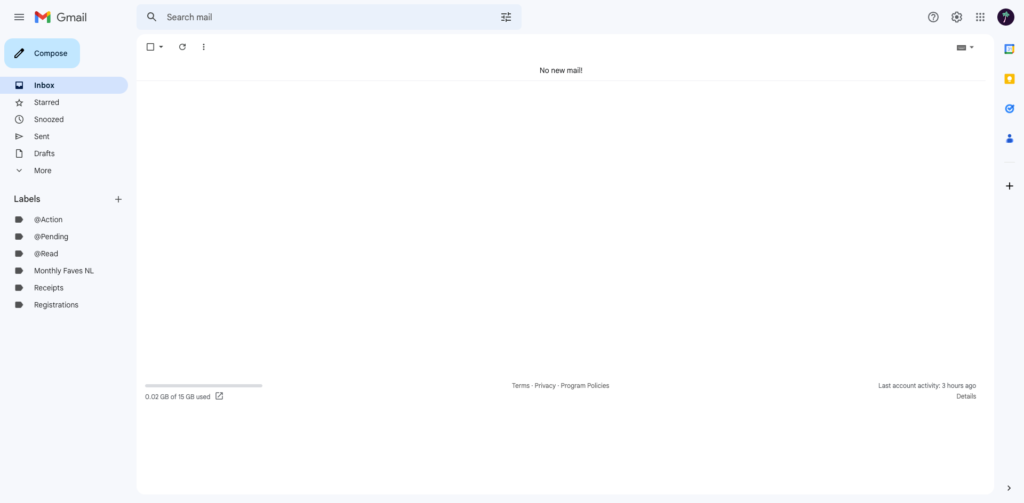
Tweaked your inbox? Tweak your whole workflow.
If you’re the kind of person who customises Gmail settings to suit your schedule, you’ll love what well-structured systems can do for your creative work.
Freelancing and juggling too much?
The Organised Creative Operating System is a Notion template designed to help freelancers stay on top of ideas, deadlines, and admin, so your systems feel as smooth as your inbox.
EXPLORE THE TEMPLATE →
Ready to design systems that fit how you work?
The Most Organised Person I Know shows you how to build simple systems that reduce mental load and help your work flow more smoothly. Same attention to detail you bring to your inbox, applied to everything else.
GET THE EBOOK →
Custom snooze times are just the beginning. Let’s make all your tools work better for you.
At least on iOS, there is now a “Snooze settings” under “Inbox customizations” that lets you change these times (as well as customize which days of the week are your “weekend”)
Oooh, I’ve been using the native Mail app on my iPhone but maybe it’s time to switch! (assuming this is built into the Gmail app)