I asked six of the top AI models the same question to compare their response. Some think in databases, some write like pros, and only a few have real-time updates.

Summary: Want the freshest AI data? Copilot and Grok have real-time access—many others work with cutoffs. Claude is great for polished docs, Notion AI turns info into a visual database, and Gemini adds colour-coded highlights. ChatGPT and Meta AI keep it simple. Pick the one that fits how you think!
I was listening to this episode of How I Write and they touched on the difference in knowledge cut-off dates between AI models, and the fact that some have access to real-time data and others don’t — large language models (LLMs) like ChatGPT are trained on a massive dataset of text and code, but this dataset has a specific cutoff date, meaning the model’s knowledge is limited to information available up to that point. In other words, each AI tool has a different point in time where its base knowledge stops, and some compensate for this with access to real-time data while others don’t.
I found this interesting! I’ve only been using ChatGPT so this prompted me to take a “quick look” at which model had the most recent data and, ohhh boy, when I tell you I went on a journey… it was a three hour deep dive into what six top AI tools can do on their free plan.
What started out as a 15 second TikTok idea is now this whole dang article 😝
The Experiment
I asked ChatGPT, Claude, Gemini, Notion AI, Copilot, Meta AI and Grok the same question:
I want to do a TikTok about which AI has the most recent data – can you create a comparison table, including ChatGPT, Claude, Gemini, Notion AI, copilot, meta and grok
For each model, I followed up with requests to:
- Sort by real-time data access capabilities first, then by knowledge cutoff date
- Add pricing information including free tier availability
Let’s look at how each AI performed, with a caveat that it was near impossible to check whether their results were accurate (or at least accurate at the time of their knowledge cut-off), so the whole exercise really validated the recency issue 🙃
This article will probably be out of date by the time you’re reading it, but it’s a fun little tool showdown all the same.
But first, the answers
It was weirdly difficult to figure out the Cold Hard Truth, but here’s where I landed*:
| AI Model | Real-Time Data Access | Knowledge Cut-Off Date |
| Microsoft Copilot | Yes | N/A (continuously updated) |
| Grok | Yes | December 2024 (grok 3) |
| Claude | No | November 2024 (3.7 Sonnet) |
| Google Gemini | No | August 2024 (2.0 Flash) |
| Meta AI | No | December 2023 |
| ChatGPT | No | October 2023 (GPT-4o) |
| Notion AI | No | June 2023 (self-reported) |
*as at the time of writing, which was 3 April 2025… and does this prove that I—a mere human—am better than AI?
And Notion AI did the best job of visualising this tabulated data, check it out:

Curious how the rest of these AI tools handle visuals? See which AI creates the best images in 2025 →
Microsoft Copilot
Knowledge cut-off: N/A (continuously updated)
My thoughts:
I liked the way Copilot really stripped things back and got straight to the point, there wasn’t any unnecessary detail. Models with ‘real-time updates’ then didn’t show a knowledge cut-off date, which wasn’t exactly what I asked but I understand how it got there.
I guess it was… fine? I’m not excited to use it again though.
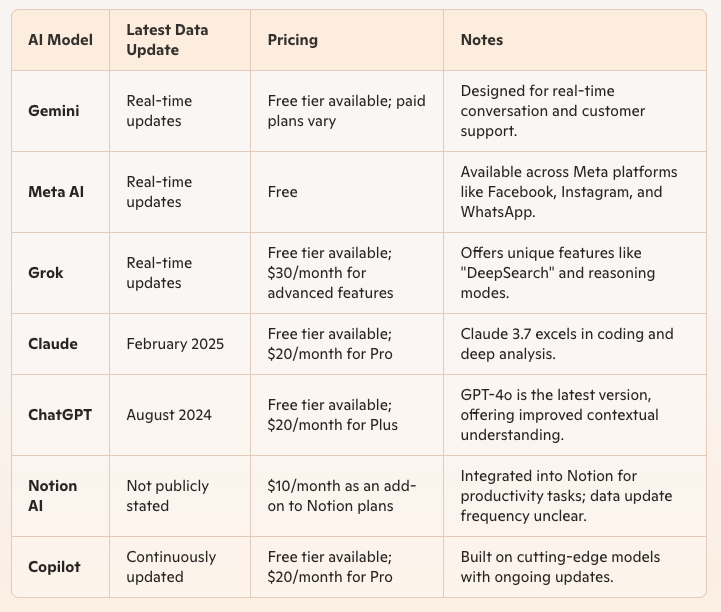
Grok
Knowledge cut-off: December 2024 (3)
My thoughts:
I liked the source referencing, notes, and nod to a TikTok script (since I had mentioned that as the impetus for my question; Google Gemini was the only other model which picked up that part too).

Claude
Knowledge cut-off: November 2024 (3.7 Sonnet)
My thoughts:
I liked the way Claude separated the discussion from the table itself, and was impressed by its writing style (having never used it before). The summary dot points at the bottom of the table and in the discussion section were another nice touch. Plus it was helpful to denote the final table as “Latest” with options to copy, download as markdown, or download as PDF.
Once again though, the self-reported knowledge cut-off date was wrong (albeit only by a month).
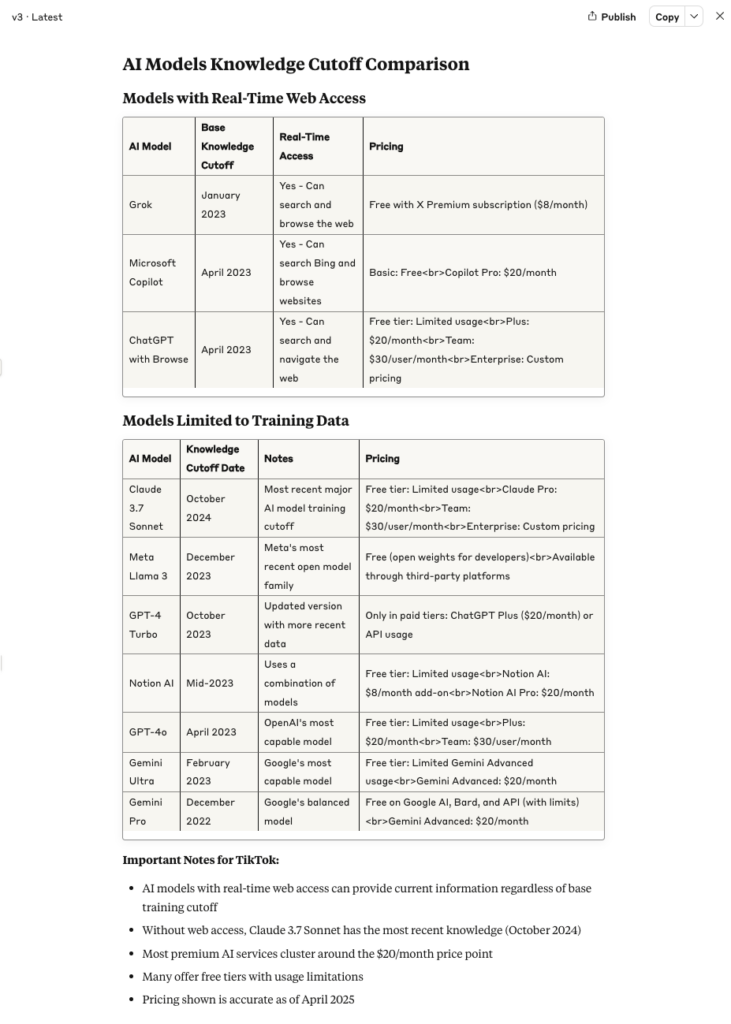
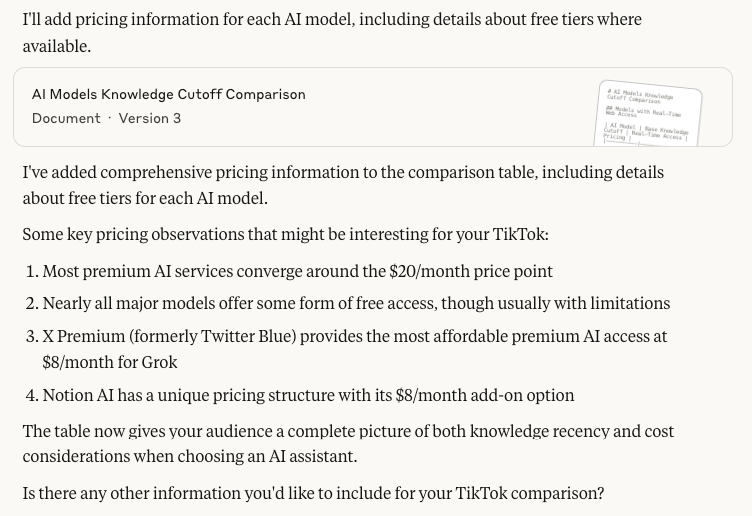

Google Gemini
Knowledge cut-off: August 2024 (2.0 Flash)
My thoughts:
The Gemini response was very text heavy which made it harder to parse than some of the others, and it didn’t provide the version names or knowledge cut-off dates. I wonder if this was by-design… if it doesn’t provide information unless it’s sure about it? I may be giving too much credit. I liked the fact that it offered notes for my TikTok (part of original prompt), provided disclaimer dotpoints and has the option to export to Sheets, but all in all, it wasn’t my favourite.

Meta AI
Knowledge cut-off: December 2023
My thoughts:
It was clear, included source information and disclaimers, and left out the fluff, but again seemed to get its own knowledge cut-off date wrong (maybe because it has access to the web for scouting more recent info, and that info might’ve been out of date?!).

ChatGPT
Knowledge cut-off: October 2023 (GPT-4o)
My thoughts:
ChatGPT’s response formatting was clear and simple, the sources are linked at the bottom, and I liked the at-a-glance visual indication of real time data access, and free tier availability for each tool.
It got its own knowledge cut-off date wrong so that doesn’t bode well for the accuracy of the other data.

Notion AI
Knowledge cut-off: June 2023 (self-reported)
My thoughts:
Notion AI is a bit of a wildcard because it’s built into the notion ecosystem, but I included in my list since I use notion constantly and yet haven’t been using the AI feature. This one surprised me (in a good way!) – I went to ask my starter question as I added a new page, and it inadvertently built out a whole database with fields I hadn’t asked for (like the model version, viral potential and TikTok talking points) and a visual timeline of the cut-off dates for each model, which my brain loved!
It claimed to have a knowledge cut-off of June 2023 but I couldn’t find any official documentation to verify this so, was it the most accurate? We’ll never know*
*Because I’m not about to check when each of the other tools were updated as at June 2023.
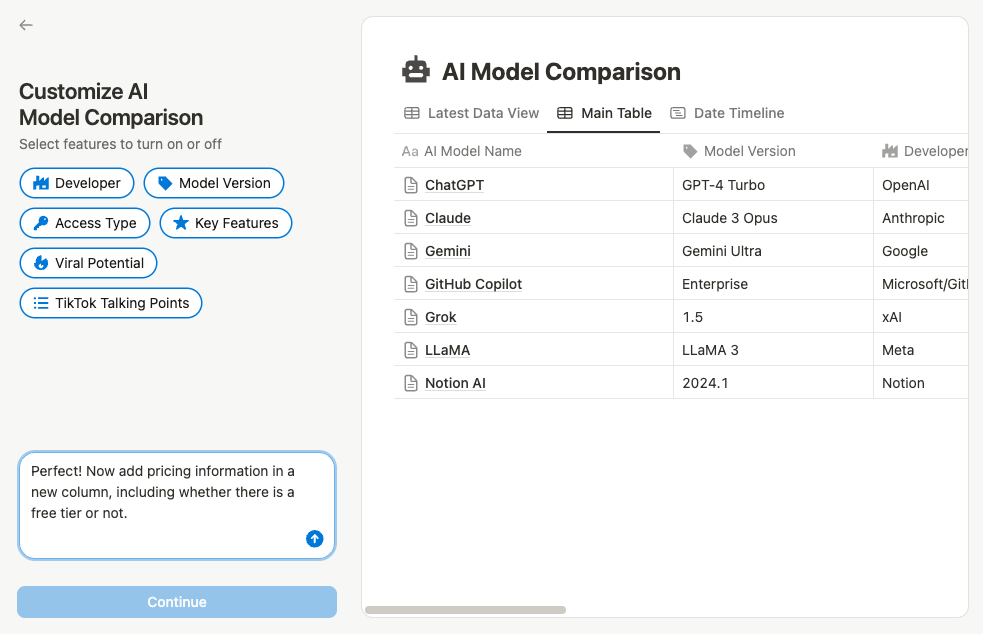
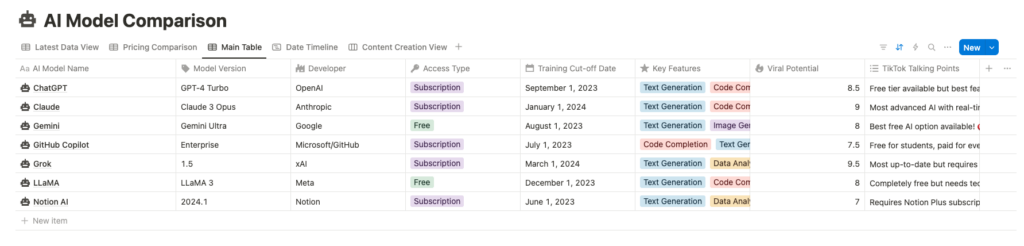
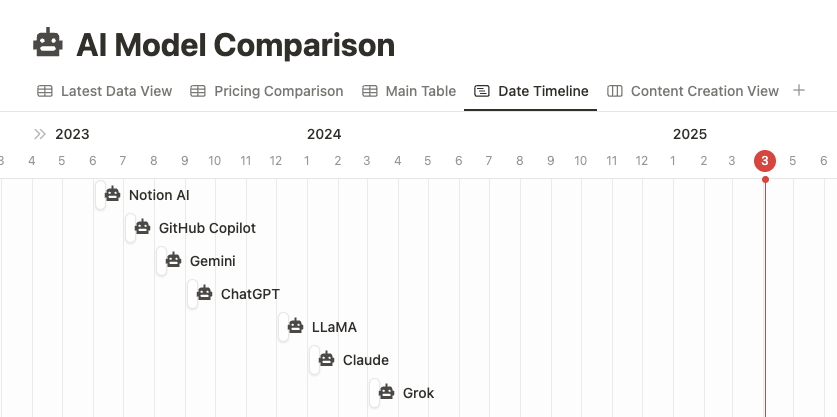
Comparing the Approaches
What made this experiment fascinating wasn’t just the data itself, but how each AI approached organizing and presenting information:
| AI Model | Table Organization | User Experience | Standout Feature |
| Microsoft Copilot | Simple, boring | Unexciting, with inconsistent choice of notes to include | Brevity |
| Grok | Detailed | Busy, but thorough | Source notes, and inclusion of a TikTok script (specific to my prompt) |
| Claude | Neat, clear | The best of the bunch | Document versioning, output options |
| Google Gemini | Too text-heavy | Not great | TikTok notes column (specific to my prompt) |
| Meta AI | Simple, naive | Very basic (no model name) | The list of sources |
| ChatGPT | Simple, clear | Friendly | Emoji use |
| Notion AI | Database-like | Interactive, with multiple views | Timeline visualisation |
Practical Takeaways
Based on this experiment, here’s when I’d use each model:
- For writing: Claude’s writing style, document features and versioning make it an ideal writing partner
- For visualising dates or working within Notion: Notion AI’s database approach was a surprise hit, so I’ll be testing their other AI features (since I use Notion already)
- For quick reference information: ChatGPT provides straightforward answers and is still the one I’m most familiar with
And the rest? I don’t have any use cases for them, for now.
Conclusion
While all models could do the thing I asked, two stood out for different reasons. Notion AI surprised me with its database approach that transformed the comparison into a visual experience. Meanwhile, Claude impressed with its professional writing style, clear document organisation, and practical features like versioning and export options.
Your choice will ultimately depend on how you process information and what you’re using it for, but hopefully this little exploration has given you some clues into the style of each and which one you vibe with.
Have you tried comparing different AI models for the same task? Which one is your go-to?
Related Articles
Wondering which AI tool is the best value for money? Check out Which Tool Is The Best Value In 2025?
What about which one to pick for image generation? See Which AI Tool Creates the Best Images in 2025.
Or just getting started with AI? You might need our intro series:
Relatedly: Should I use AI, given its concerning environmental impact?
Tried seven tools and still feel scattered? Build a system that keeps up.
Exploring new apps can spark ideas, but real efficiency comes from having a solid workflow behind the scenes.
Need a simple way to keep your freelance work organised?
The Organised Creative Notion Template helps you track clients, projects, and income in one place, so you spend less time switching tabs and more time getting paid.
EXPLORE THE TEMPLATE →
Looking for a calmer, more sustainable way to work?
The Most Organised Person I Know shares the principles behind effective organisation (the SPACE framework) with practical examples of how I use them and how you can adapt them for your own work, without chasing every new app.
GET THE EBOOK →
Don’t just try new tools. Build the systems that make them useful.