This is a system I figured out… today! Using the Notes app on my iPhone alongside Notion on my computer to keep track of blog post ideas for this very blog. How meta.

Summary: To track blog post ideas across your iPhone and computer, use a synced note-taking app like Notion or Evernote. Capture ideas wherever you are, then organise and prioritise in one place for easy access and planning.
Check out this video (7min) where I walk you through the steps:
Here’s what’s covered:
0:11 Using the iPhone Notes app for capture blog post ideas on the fly
1:34 Using SizeUp to quickly resize and split windows
2:00 Transferring ideas from Notes app into Notion
2:30 Doing a quick word search before migrating the idea (to make sure it’s not a duplicate)
3:07 Why not just use the Notion app on iPhone?
3:35 Notion dashboard, including next posts to draft and recent videos shared
Essentially:
- I use the Notes app on my iPhone to jot down blog ideas on the fly
- I sync this to my computer via my iCloud account
- When I’m at the computer, I transfer the ideas from Notes into Notion (my master blog post tracking system) then delete the Notes
- I can still refer to the list in Notion via the iPhone app whenever I want, but using the Notes app as a rough thought-space means you can play around with ideas and capture them super quickly
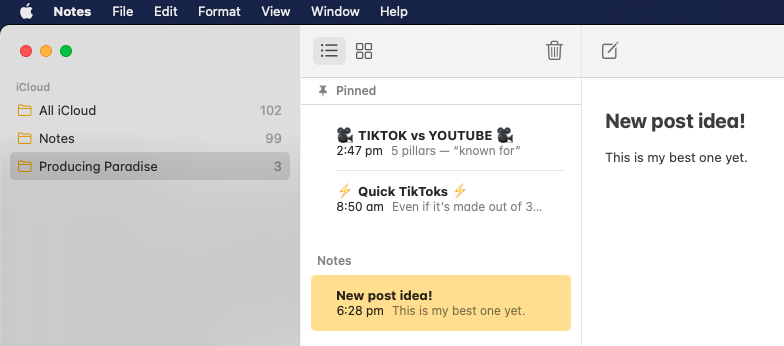
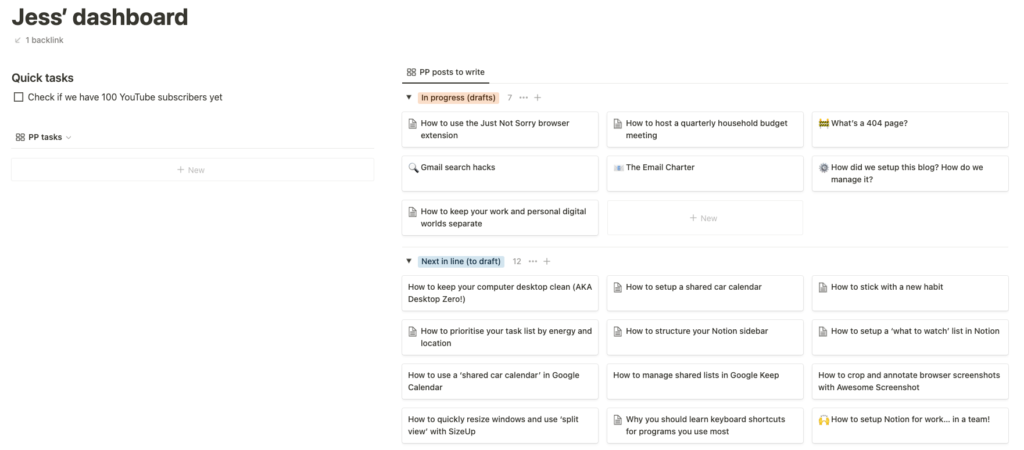
If you spy a blog post in that list you’d be keen to see next, let me know!