Traditional to-do lists can be overwhelming, especially with ADHD. This simple Notion dashboard helps you stay on track without the stress.

Summary: ADHD brains need clarity, quick access, and flexibility. This free Notion dashboard template is kept simple with one task database, a structured daily triage process, and key ADHD-friendly features like tasks due today, health reminders, and a quicklink to GoblinTools.
ADHD Notion dashboard template
Traditional to-do lists can feel overwhelming—staring at 1000 tasks with no idea where to start. This dashboard fixes that problem by showing you only what matters today.
I designed this (free!) Notion template to help my ADHD partner manage his work tasks. ADHD brains thrive with visual clarity, quick access, and flexibility, so it’s purposefully simple with just ONE task tracking database and a suggested daily task triage process to follow. It can be used for either work or home tasks.
Everything in this template has been curated and tested with ADHD in mind, but can be used by anyone — especially busy individuals, freelancers, and small business owners who have a lot of computer-based tasks.
Notion is highly customisable, so start with the template then adjust to suit your own needs and quirks. Change the font. Add an icon and cover image that you love. Pin your most-used views or pages. Use the built-in /toggle feature to collapse sections. Pop in a few cat memes 😽
Video walkthrough (11 minutes): Watch this if you want to see exactly how the template works, how to set it up, and how I use it day-to-day.
Key features of an ADHD-friendly dashboard
What makes a dashboard ADHD-friendly? Here’s what’s included in ours:
- Personal mission and values
- Set a focus for your day (ie. the most essential task)
- Start of day setup and end of day pack-down processes
- Taskboard views designed to reduce overwhelm (default to just what’s due today)
- Quicklink to GoblinTools for help to breakdown tasks
- Focus playlist
- Health reminders
- ADHD resources
If you’re creating your own in other system, consider the following features:
- Avoid information overload – keep it simple and functional
- Quick capture section – a brain dump space for ideas and tasks
- Prioritised task view – highlight the most important things first
- Time awareness – include due dates, deadlines, or a “Due today” focus area
- Low-energy mode – create a filter for “Easy Wins” (low-effort tasks)
- Low friction navigation – easy buttons, colour coding, and minimal clicks
- Flexible and adaptive – try to create a structure that can adjust to high or low energy days
Template preview
Here’s what our template looks like out of the box:
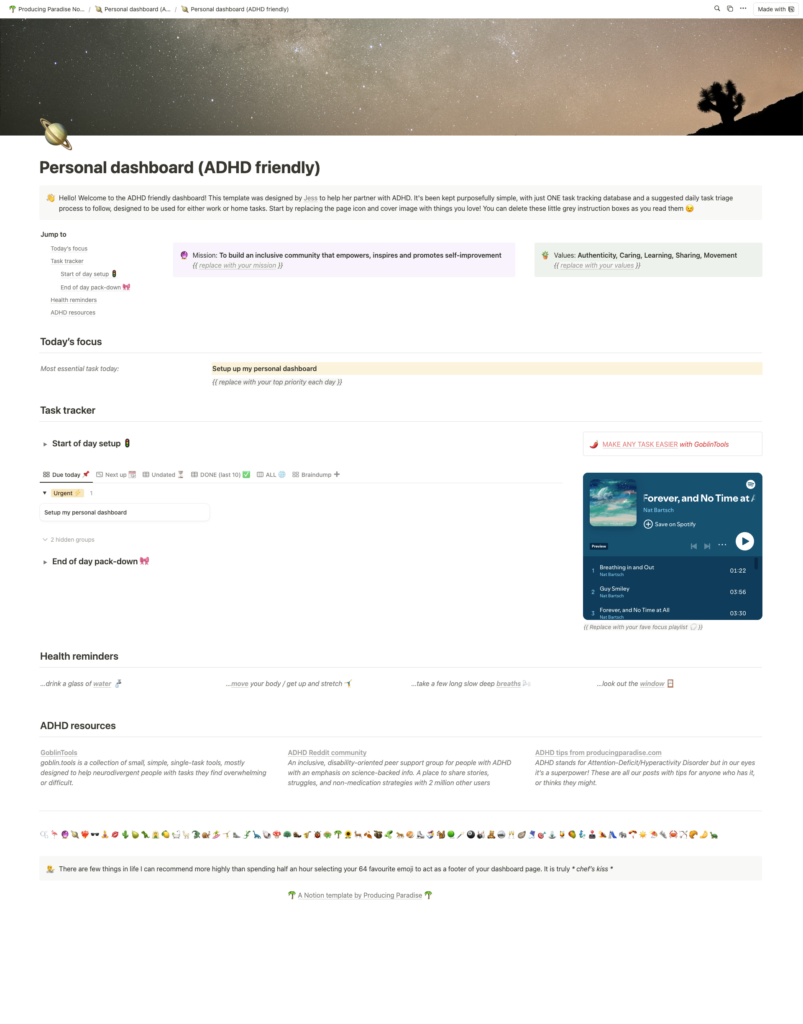
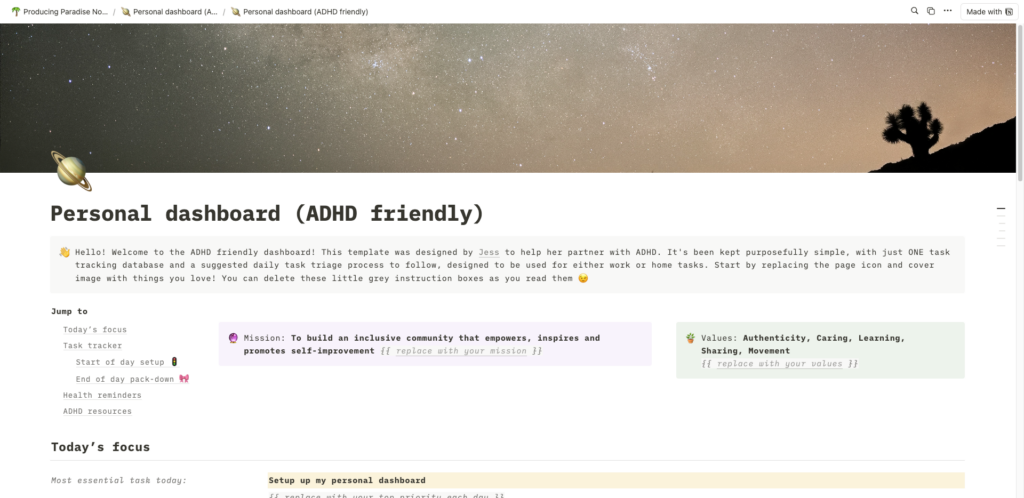
And default taskboard views:
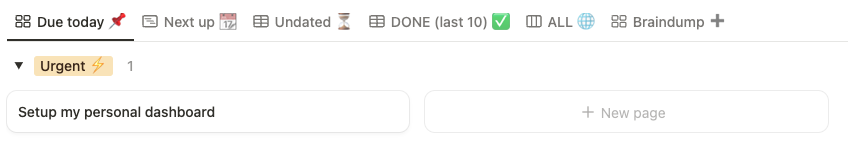
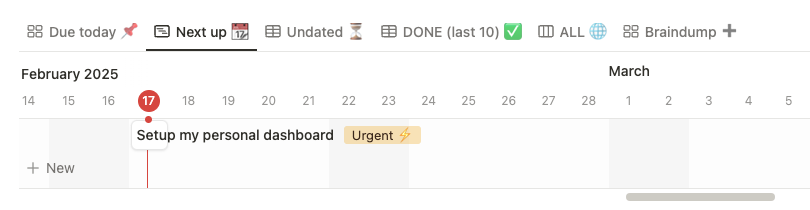
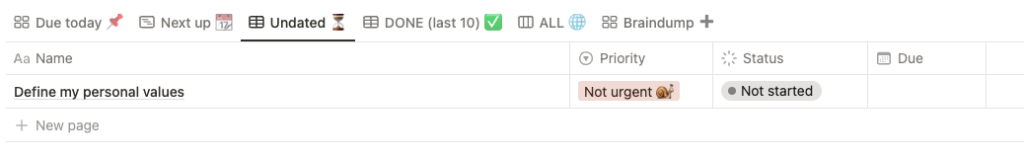
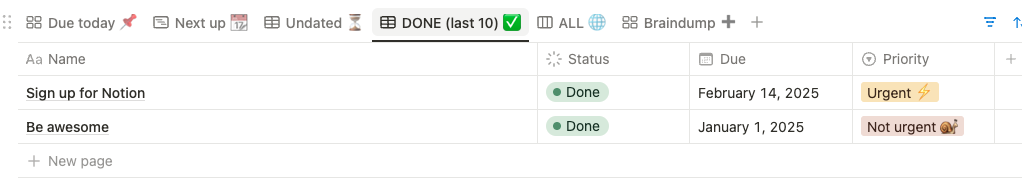
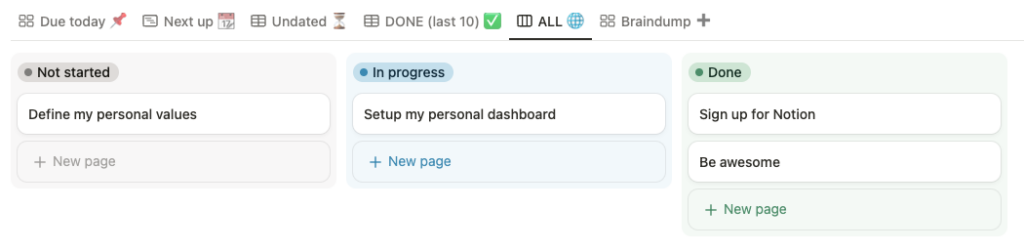
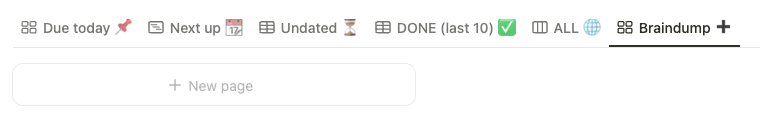
Putting it into practice
How to actually use this
It’s time to get your free template and set it up 🏗️
Here’s the daily routine that works:
Morning (5 minutes):
- Open your dashboard
- Check “Due today” view—this is your focus
- Pick ONE task as your most important thing
- If a task feels too big, use the GoblinTools link to break it down
Throughout the day:
- Brain dump new tasks in the “Task braindump” view as they come up
- Check off completed tasks (the dopamine hit helps!)
- If you’re stuck, switch to “Next up” to see what’s coming
End of day (3 minutes):
- Move tasks from braindump into proper task list with due dates
- Check tomorrow’s “Due today” view so you’re ready
- Archive or delete anything that’s no longer relevant
Start simple. The dashboard works best when you only include what you’ll actually look at. If a section feels cluttered or unused, hide it or delete it. (This is inline with Tim Ferriss’ concept of the Minimum Effective Dose AKA “the smallest dose that will produce a desired outcome”)
Weekly reset (15 minutes)
Set aside 15 minutes at the end of each week to review what worked and what didn’t.
Questions to ask yourself:
- Did I set too many tasks? (If you only finished 5 out of 10, that’s data)
- Which tasks kept getting pushed? (Maybe they’re not actually important, or they need breaking down)
- What slowed me down? (Constant emails? Unclear task descriptions? Missing information?)
Adjust your system based on what you learn. If something isn’t helping, change it. (This is where an Operations Review can help—figuring out what’s actually causing the bottleneck.)
Common pitfalls to avoid
- Over-structuring: Don’t create 15 different task views “just in case”. Start with Due Today and add others only if needed.
- Perfectionism: Your dashboard doesn’t need to look pretty. Functional beats aesthetic.
- Forgetting to triage: The braindump view only works if you then move tasks out of it into dated tasks.
- Setting unrealistic daily goals: Three focused tasks completed beats ten tasks half-done.
Notion works well for this, but if it’s not your thing, here are alternatives:
- Use this referral link to try Todoist for free
- Use this referral link to get started on Monday’s free plan
- Use this referral link to get started on ClickUp’s free plan
Want more?
The task dashboard in this article helps you manage what needs doing today. The Organised Creative OS does the same for your entire business—projects, clients, money, and admin—all designed to work with an ADHD brain, not against it.
See the full system →
This post contains affiliate links. This means we may earn a commission if you purchase products or services through these links without any extra cost to you. This commission helps us keep the site running. We appreciate your support!